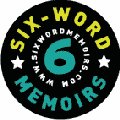“I’ve Fallen And I Can’t Get Up” … SMITH’s Help Center
You’ve found the place where we post all, or most, of the answers about the technical aspects of SMITH Magazine, Six-Word Memoirs and SMITHTeens—log in problems, forgotten passwords, finding and editing your stories, and the like. Still can’t find the answer to your question? Contact info is at the bottom of this page. For our writers’ guides and copyright policies, see the About SMITH & FAQ page.
Where do I find stories I’ve written?
First, make sure you’re logged in (if you’re logged in, you’ll see your name in the top right corner of the site.) All your stories are found in your profile. Once you click on a story, you’ll be taken to the specific Story Project (Six-Word Memoirs, Brushes With Fame, My Life So Far, etc.) where it lives on SMITH. Make sure you look under both the “featured” and “recent” tabs if you’re having trouble finding your story.
How do I edit my profile?
1. Log in to SMITH using the email and password (lost it? See next item below) they first signed up with.
2. Once logged in, click on your name in green box in the top right corner of the site.
3. Hit “edit my profile.”
4. If you are adding or changing your profile photo, make sure the photo you’re uploading is small — under 250KB.
5. If you want to be considered for a future book, we’ll need your real name. So if isn’t listed, add it now. (Your name won’t be visible on the site, only to editors for purposes of making a book.)
I’ve lost my password. What now?
No problem. Go to the “Register or Sign In” area (top right corner of smithmag.net), and hit the “Oops, I forgot my password” button, found just below the form that asks for your email and password. We’ll send a new password to the email address you used to sign up with.
How do I edit or delete a story I wrote?
1. Make sure you’re signed in.
2. Click on your story.
3. Look for this line, right under your story:
#permalink by Larry in Six-Word Memoirs Jan 08, 2008 » Edit This
4. Click on “edit this.”
5. Edit, delete, whatever you like.
Can I include a photo with my story?
Yes, here’s how. Below the area where you type in your story, you’ll see a field that says “image.” To the right of it is a button called “browse.” Click that takes you to your computer where you can select a photo for uploading. If your photo isn’t showing up, it’s probably because the file size is too large. Try uploading a smaller photo.
The site looks weird. The navigation is obscuring my profile.
If the site looks weird, you’re probably using Internet Explorer 6. We don’t support this browser. It is extremely old and unsafe. That’s why Microsoft has released new versions of its browser (currently at version 8). Please visit Microsoft’s site and download a new version of Internet Explorer. Thanks.
Problems validating an email? Other weirdness?
This site has indeed been optimized to work on the latest browsers. That means Firefox, IE 6 & 7, and Safari. We use a lot of Javascript, so you’re going to need to have that enabled for the site to work properly. Why should you upgrade your browser? Because it’s better (and free). If you don’t feel you need to upgrade, that’s fine, but we’re a small company, and we don’t have the resources to support every version of every browser in existence. We hope you understand. For more tech questions, send an email here: techie@smithmag.net
I wrote a story that appeared on the earlier version of SMITH. Where is it?
It’s still here. If you wrote a Brush with Fame or My Ex story, we’ve moved it over to the Story Projects section. If your piece appeared in Memoirville, it’s right where it was. If you wrote a feature or did a photo essay, your story can be found in our feature archives. In all cases, your story’s original URL remains the same.
I was never notified about your last party, and heard you have really good events. What gives, man?
Sign up for our newsletter and you’ll hear about all the parties, contests, special projects, and our favorite stories from the site. You can join the newsletter when you first register for SMITH, or by submitting your email in the top righthand corner of the homepage at smithmag.net.
My account is just not working right–what do I do?
If you have a question about your account, never received a registration notification, forgot your password, or some such thing that has not been answered above, please send a note to concierge@smithmag.net.
Please be civil. We are a small company and will do our best to help you, and respond to each and every email. Nobody likes it when someone bursts into a room screaming and ranting.
If you notice a community member engaging in what you consider inappropriate behavior, please contact us IMMEDIATELY.
How do I delete my account?
Please send a note to concierge@smithmag.net from the email associated with your account, noting if it’s from SMITH of SMITH Teens, and we will almost always take care of your request within 24 hours.
Contact us
Tech troubles: techie@smithmag.net
SMITHTeens specific questions: smithteens@smithmag.net
Advertising: news@smithmag.net
Still didn’t get my question answered: concierge@smithmag.net
Old school: SMITH Magazine, 33 W. 17sth Street, 7th Floor, New York, NY 10011